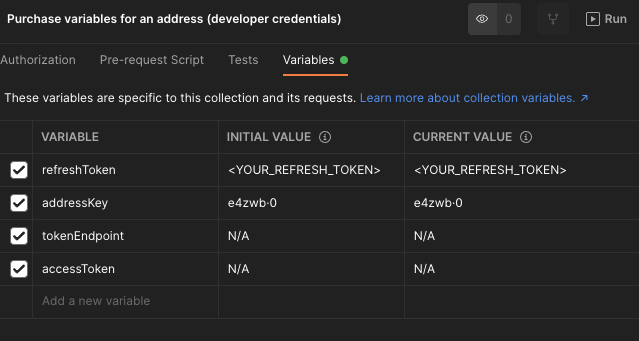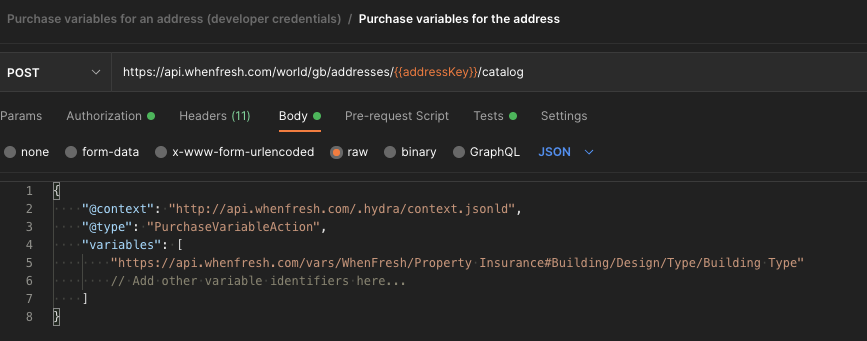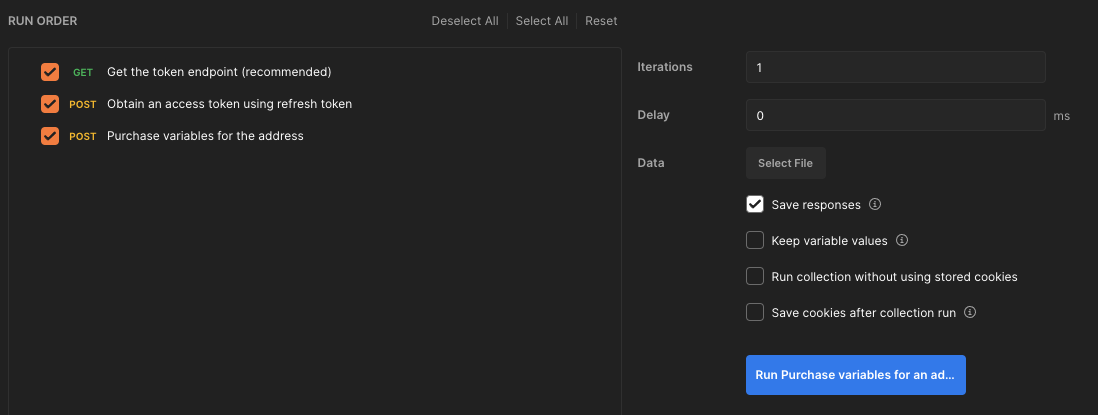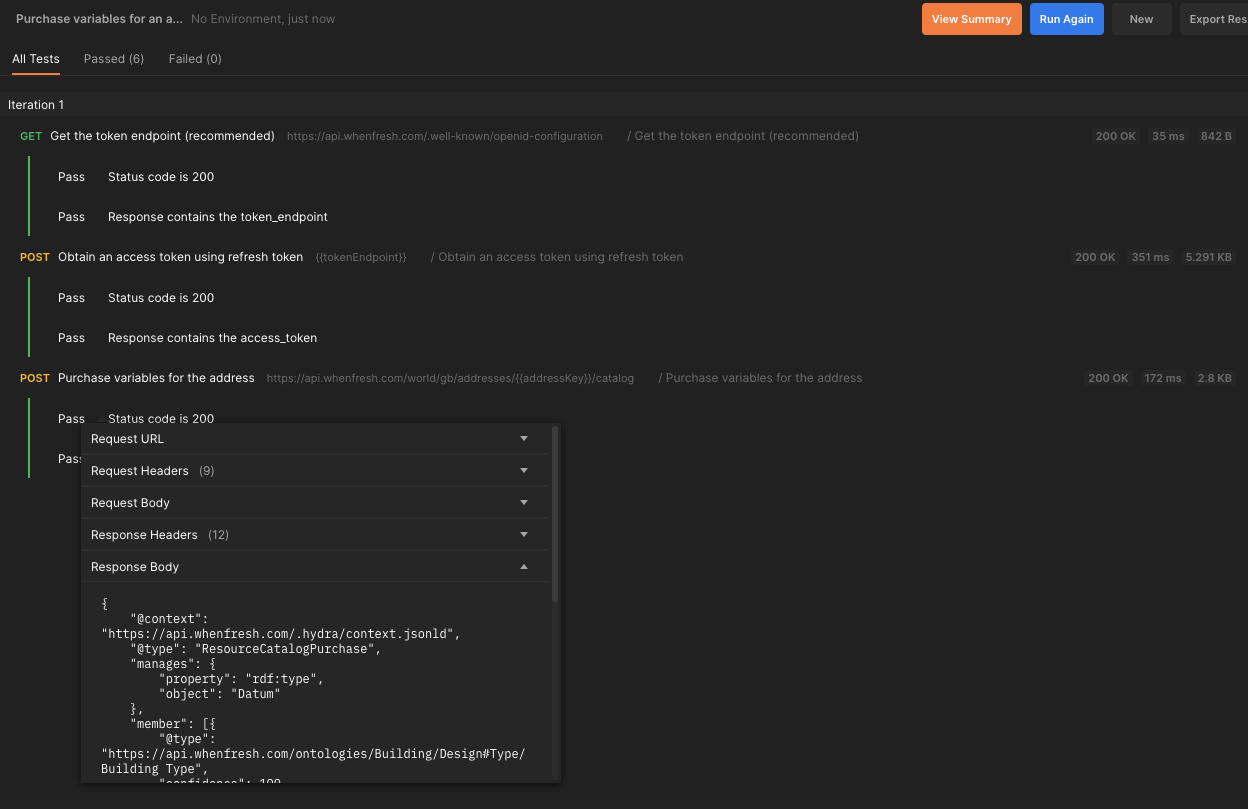Sample Postman Collections
To get you started wih your integration, here are two sample postman collections.
Both demonstrate purchasing variables for an address. The first using an access token obtained via refresh token, the other using an access token obtained via client credentials.
If you do not yet have the latter credentials you will need to use the first ‘developer credentials’ collection for now.
Note the address key in the collection variables is set to the address key for 10 Downing Street as an example.
Usage
In the collection's Variables section you will need to update the refreshToken variable with your own refresh token (obtained from your My Account). Remember to hit ‘Save’ after updating the refresh token the collection.
The ‘Purchase variables for the address’ step is set up just to purchase the ‘Building Type’ varable for now. You should add here ALL variable ids (from the Catalog Browser) you are interested in purchasing...
...on running the collection with the ’Save responses’ option selected...
...you should be met with the following...
You are then able to inspect the request and response bodies and headers for the successful calls.